Azure blob storage provides storing functionality only, there is no running env to perform unzip operation. So basically, we should download .zip file to Azure function, unzip it and upload files in .zip file 1 by 1.
For a quick test, I write an HTTP trigger Azure function demo that unzipping a zip file with password-protected, it works for me on local :
import azure.functions as func
import uuid
import os
import shutil
from azure.storage.blob import ContainerClient
from zipfile import ZipFile
storageAccountConnstr = '<storage account conn str>'
container = '<container name>'
#define local temp path, on Azure, the path is recommanded under /home
tempPathRoot = 'd:/temp/'
unZipTempPathRoot = 'd:/unZipTemp/'
def main(req=func.HttpRequest) -> func.HttpResponse:
reqBody = req.get_json()
fileName = reqBody['fileName']
zipPass = reqBody['password']
container_client = ContainerClient.from_connection_string(storageAccountConnstr,container)
#download zip file
zipFilePath = tempPathRoot + fileName
with open(zipFilePath, "wb") as my_blob:
download_stream = container_client.get_blob_client(fileName).download_blob()
my_blob.write(download_stream.readall())
#unzip to temp folder
unZipTempPath = unZipTempPathRoot + str(uuid.uuid4())
with ZipFile(zipFilePath) as zf:
zf.extractall(path=unZipTempPath,pwd=bytes(zipPass,'utf8'))
#upload all files in temp folder
for root, dirs, files in os.walk(unZipTempPath):
for file in files:
filePath = os.path.join(root, file)
destBlobClient = container_client.get_blob_client(fileName + filePath.replace(unZipTempPath,''))
with open(filePath, "rb") as data:
destBlobClient.upload_blob(data,overwrite=True)
#remove all temp files
shutil.rmtree(unZipTempPath)
os.remove(zipFilePath)
return func.HttpResponse("done")
Files in my container:
Result:

Using blob triggers will be better to do this as it will cause time-out errors if the size of your zip file is huge.
Anyway, this is only a demo that shows you how to do this.