I recently ran a Postgres via Docker where in I have a Dockerfile that copies an init script to add new user, enable UUID extension, created database and grant privileges.
I can login using the default user "postgres" but not the second account "XXX_itsm". It says FATAL: database "XXX_itsm" does not exist. What I'm planning to do is just create a database but another problem occurred when connecting via GUI (Postico / TablePlus).
Which leads me to the following questions: