I have a non-modular Java 15 application that depends on stand-alone Nashorn (as an example).
I have a maven project set up in Intellij with the Nashorn dependency:
<dependency>
<groupId>org.openjdk.nashorn</groupId>
<artifactId>nashorn-core</artifactId>
<version>15.0</version>
</dependency>
And the following Main class to test with:
public class Main {
public static void main(String[] args) throws ScriptException {
ScriptEngineManager factory = new ScriptEngineManager();
ScriptEngine engine = factory.getEngineByName("nashorn");
engine.eval("print('Hello, World!');");
}
}
Since my application is non-modular, I don't have a module-info.java file, and when running the main class (by clicking the green play button) Intellij puts my main class and all the dependencies on the class path:
"C:\Program Files\Java\jdk-15\bin\java.exe" "-javaagent:J:\Program Files\JetBrains\IntelliJ IDEA Community Edition 2020.1.1\lib\idea_rt.jar=53813:J:\Program Files\JetBrains\IntelliJ IDEA Community Edition 2020.1.1\bin" -Dfile.encoding=UTF-8 -classpath "H:\WS-new\non-modular nashorn\target\classes;C:\Users\Jorn\.m2\repository\org\openjdk\nashorn\nashorn-core\15.0\nashorn-core-15.0.jar;C:\Users\Jorn\.m2\repository\org\ow2\asm\asm\7.3.1\asm-7.3.1.jar;C:\Users\Jorn\.m2\repository\org\ow2\asm\asm-commons\7.3.1\asm-commons-7.3.1.jar;C:\Users\Jorn\.m2\repository\org\ow2\asm\asm-analysis\7.3.1\asm-analysis-7.3.1.jar;C:\Users\Jorn\.m2\repository\org\ow2\asm\asm-tree\7.3.1\asm-tree-7.3.1.jar;C:\Users\Jorn\.m2\repository\org\ow2\asm\asm-util\7.3.1\asm-util-7.3.1.jar" main.Main
However, since Nashorn can only be used as a JPMS module, the program ends up failing with an NPE:
Exception in thread "main" java.lang.NullPointerException: Cannot invoke "javax.script.ScriptEngine.eval(String)" because "engine" is null
at main.Main.main(Main.java:12)
It works if I run the program from the command line and put Nashorn and it's dependencies on the module path instead of the class path.
java -classpath <dir with Main class> --module-path <nashorn jars> --add-modules org.openjdk.nashorn main.Main
How can I tell IntelliJ to put Nashorn and it's dependencies on the module path, instead of the class path as well?