I thought I'd delve into writing a custom code analyzer, so that I can enforce a rule and and allow code fixes to be applied. Upon opening VS after installing the required workload I see the following available templates:
- Code Refactoring
- Analyzer with Code Fix
- Standalone Code analysis Tool
What are the differences? How would i know what to pick?