I'm trying to implement a view with a DataGrid to display real time data from a controller, and have the possibility of enabling writing data from a control in the list back to the controller. The control should be dynamically selected depending on the data signal's datatype. In my current approach I using a button if the data type is a boolean, else the control in the cell should be a slider.
The problem is that I only get one visible instance each of the different controls.
I tried with both a DataGrid control and a ListView with GridView as you can see in the 2 tabs:
If I click twice on the GridView, the control gets visible in the selected row, and disappears in the other row. In the ListView, nothing happends if I click in any of the cells with no visible control.
I'm using the Material Design In XAML Toolkit in this example, but I get the same result without adding it.
I guess I can't use the CellTemplate's as I'm trying to in the view, but I hope there is a way to get it working.
Code:
MainWindow.xaml
<Window x:Class="ListContentControlTest.MainWindow"
xmlns="http://schemas.microsoft.com/winfx/2006/xaml/presentation"
xmlns:x="http://schemas.microsoft.com/winfx/2006/xaml"
xmlns:d="http://schemas.microsoft.com/expression/blend/2008"
xmlns:mc="http://schemas.openxmlformats.org/markup-compatibility/2006"
xmlns:local="clr-namespace:ListContentControlTest"
xmlns:materialDesign="http://materialdesigninxaml.net/winfx/xaml/themes"
TextElement.Foreground="{DynamicResource MaterialDesignBody}"
TextElement.FontWeight="Regular"
TextElement.FontSize="13"
TextOptions.TextFormattingMode="Ideal"
TextOptions.TextRenderingMode="Auto"
Background="{DynamicResource MaterialDesignPaper}"
FontFamily="{materialDesign:MaterialDesignFont}"
mc:Ignorable="d"
Title="MainWindow" Height="450" Width="800">
<Grid VerticalAlignment="Stretch" HorizontalAlignment='Stretch'>
<TabControl>
<TabItem Header="ListView">
<ListView ItemsSource="{Binding DataSignalsList}">
<ListView.View>
<GridView>
<GridViewColumn Header="Name" DisplayMemberBinding="{Binding Name}" Width="200" />
<GridViewColumn Header="Address" DisplayMemberBinding="{Binding Address}" Width="200" />
<GridViewColumn Header="Read" DisplayMemberBinding="{Binding Value}" Width="100" />
<GridViewColumn Header="Write">
<GridViewColumn.CellTemplate>
<DataTemplate>
<ContentControl>
<ContentControl.Style>
<Style TargetType="ContentControl">
<Style.Triggers>
<DataTrigger Binding="{Binding IsDataTypeBool}" Value="true">
<Setter Property="Content">
<Setter.Value>
<Button Content="Click Me" FontSize="10" Height="18"/>
</Setter.Value>
</Setter>
</DataTrigger>
<DataTrigger Binding="{Binding IsDataTypeBool}" Value="false">
<Setter Property="Content">
<Setter.Value>
<StackPanel Orientation="Horizontal">
<TextBlock Text="0" Margin="10 5 10 5"/>
<Slider Value="50" Minimum="0" Maximum="100" MinWidth="150"/>
<TextBlock Text="100" Margin="10 5 10 5"/>
</StackPanel>
</Setter.Value>
</Setter>
</DataTrigger>
</Style.Triggers>
</Style>
</ContentControl.Style>
</ContentControl>
</DataTemplate>
</GridViewColumn.CellTemplate>
</GridViewColumn>
</GridView>
</ListView.View>
</ListView>
</TabItem>
<TabItem Header="GridView">
<DataGrid
ItemsSource="{Binding DataSignalsList}"
CanUserSortColumns="True"
CanUserResizeRows="False"
CanUserAddRows="False"
AutoGenerateColumns="False"
HeadersVisibility="All" >
<DataGrid.Columns>
<DataGridTextColumn Header="Name" Binding="{Binding Name}" />
<DataGridTextColumn Header="Address" Binding="{Binding Address}" />
<DataGridTextColumn CanUserSort="False" CanUserReorder="False" Header="Read" Binding="{Binding Value}"/>
<DataGridTemplateColumn Header="Write" MinWidth="250">
<DataGridTemplateColumn.CellTemplate>
<DataTemplate>
<ContentControl>
<ContentControl.Style>
<Style TargetType="ContentControl">
<Style.Triggers>
<DataTrigger Binding="{Binding IsDataTypeBool}" Value="true">
<Setter Property="Content">
<Setter.Value>
<StackPanel Orientation="Horizontal" Margin="5">
<Button Content="Click Me" FontSize="10" Height="18"/>
</StackPanel>
</Setter.Value>
</Setter>
</DataTrigger>
<DataTrigger Binding="{Binding IsDataTypeBool}" Value="false">
<Setter Property="Content">
<Setter.Value>
<StackPanel Orientation="Horizontal">
<TextBlock Text="0" Margin="10 5 10 5"/>
<Slider Value="50" Minimum="0" Maximum="100" MinWidth="150"/>
<TextBlock Text="100" Margin="10 5 10 5"/>
</StackPanel>
</Setter.Value>
</Setter>
</DataTrigger>
</Style.Triggers>
</Style>
</ContentControl.Style>
</ContentControl>
</DataTemplate>
</DataGridTemplateColumn.CellTemplate>
</DataGridTemplateColumn>
</DataGrid.Columns>
</DataGrid>
</TabItem>
</TabControl>
</Grid>
</Window>
MainWindow.xaml.cs
using System.Windows;
namespace ListContentControlTest
{
public partial class MainWindow : Window
{
public MainWindow()
{
InitializeComponent();
}
}
}
MainWindowViewModel.cs
using ListContentControlTest.Models;
using System.Collections.Generic;
namespace ListContentControlTest.ViewModels
{
public class MainWindowViewModel
{
private IList<DataSignalModel> _dataSignalsList;
public MainWindowViewModel()
{
DataSignalsList = new List<DataSignalModel>
{
new DataSignalModel{Name = "Data Signal 0", Address = "Float Data Type Address", DataType = DataType.Float},
new DataSignalModel{Name = "Data Signal 1", Address = "Bool Data Type Address", DataType = DataType.Bool},
new DataSignalModel{Name = "Data Signal 2", Address = "Bool Data Type Address", DataType = DataType.Bool},
new DataSignalModel{Name = "Data Signal 3", Address = "Bool Data Type Address", DataType = DataType.Bool},
new DataSignalModel{Name = "Data Signal 4", Address = "Bool Data Type Address", DataType = DataType.Bool},
new DataSignalModel{Name = "Data Signal 5", Address = "Float Data Type Address", DataType = DataType.Float},
new DataSignalModel{Name = "Data Signal 6", Address = "Float Data Type Address", DataType = DataType.Float},
new DataSignalModel{Name = "Data Signal 7", Address = "Bool Data Type Address", DataType = DataType.Bool},
new DataSignalModel{Name = "Data Signal 8", Address = "Bool Data Type Address", DataType = DataType.Bool},
new DataSignalModel{Name = "Data Signal 9", Address = "Bool Data Type Address", DataType = DataType.Bool}
};
}
public IList<DataSignalModel> DataSignalsList
{
get { return _dataSignalsList; }
set { _dataSignalsList = value; }
}
}
}
DataSignalModel.cs
using System.ComponentModel;
namespace ListContentControlTest.Models
{
public enum DataType
{
Bool,
Int,
Float
}
public class DataSignalModel : INotifyPropertyChanged
{
bool _isDataTypeBool;
private DataType _dataType;
public string Name { get; set; }
public DataType DataType
{
get => _dataType;
set
{
_dataType = value;
if (_dataType == DataType.Bool)
{
IsDataTypeBool = true;
}
else
{
IsDataTypeBool = false;
}
OnPropertyChanged(nameof(DataType));
OnPropertyChanged(nameof(IsDataTypeBool));
}
}
public string Address { get; set; }
public double Value { get; set; }
public bool IsDataTypeBool
{
get => _isDataTypeBool;
set
{
_isDataTypeBool = value;
OnPropertyChanged(nameof(IsDataTypeBool));
}
}
public event PropertyChangedEventHandler PropertyChanged;
public void OnPropertyChanged(string propName)
{
PropertyChanged?.Invoke(this, new PropertyChangedEventArgs(propName));
}
}
}
App.xaml
<Application x:Class="ListContentControlTest.App"
xmlns="http://schemas.microsoft.com/winfx/2006/xaml/presentation"
xmlns:x="http://schemas.microsoft.com/winfx/2006/xaml"
xmlns:local="clr-namespace:ListContentControlTest">
<Application.Resources>
<ResourceDictionary>
<ResourceDictionary.MergedDictionaries>
<ResourceDictionary Source="pack://application:,,,/MaterialDesignThemes.Wpf;component/Themes/MaterialDesignTheme.Light.xaml" />
<ResourceDictionary Source="pack://application:,,,/MaterialDesignThemes.Wpf;component/Themes/MaterialDesignTheme.Defaults.xaml" />
<ResourceDictionary Source="pack://application:,,,/MaterialDesignColors;component/Themes/Recommended/Primary/MaterialDesignColor.LightBlue.xaml" />
<ResourceDictionary Source="pack://application:,,,/MaterialDesignColors;component/Themes/Recommended/Accent/MaterialDesignColor.Purple.xaml" />
</ResourceDictionary.MergedDictionaries>
</ResourceDictionary>
</Application.Resources>
App.xaml.cs
using System.Windows;
using ListContentControlTest.ViewModels;
namespace ListContentControlTest
{
public partial class App : Application
{
protected override void OnStartup(StartupEventArgs e)
{
base.OnStartup(e);
MainWindow window = new MainWindow();
MainWindowViewModel mwvm = new MainWindowViewModel();
window.DataContext = mwvm;
window.Show();
}
}
}