I have two tables in SQL Server GRV and GIV with these columns:
- GRV : Date, ProductID, ProductName, Unit, ReceivedQTY
- GIV : Date, ProductID, ProductName, Unit, Quantity
Query is as follows:
select
GRV.ProductID, GRV.ProductName, GRV.Unit, GRV.ReceivedQTY,
GIV.ProductID, GIV.ProductName, GIV.Unit, GIV.Quantity
from
GRV
full outer join
GIV on GRV.ProductID = GIV.ProductID
This is what I am getting:

The problem is the rows of red font are not actually in my GIV table. What I want is only actual data of table should combine as it is. GRV on right side and GIV on left side without even rows indicating null.
Is there any option available? The reason I need this to create a stock ledger Crystal Report where I can show all transactions of received and issue quantity date wise and generate closing balance in the end. Please help me in this regard.