I have an EasyAutoComplete which gives City & PostalCode information. This Input is located in a small div, but the EasyAutocomplete window is limited by the height of the div. Only the first element is visible, other elements are not visible. If I enlarge the div, the other elements become visible aswell. So it seems the height of the div limits the EasyAutocomplete window.
I've tried fixing this with changing the Z-index, but this doesn't seem to work. How can I make it so the Autocomplete is independent of the Div height? It isn't an option to enlarge the div, so I think the autocomplete needs to become on top of the other elements.
I'll try to work this into an Fiddle, to give a better overview.
Thanks!