I got an email saying my android app was rejected for no privacy policy. However, under policy, it shows it as added and submitted. They also told me to go to main store listing and click resubmit app. There is no such button on my screen. There is also no place to add privacy policy in main store listing. I made a small change to description and it let me click the save button, but resubmit app is nowhere to be found.

Asked
Active
Viewed 81 times
0
user717452
- 33
- 14
- 73
- 149
1 Answers
0
What has been rejected? the apk or the store listing? If is the store listing than you have only to update it. If is the apk, than update the app with a policy and re-upload the new version of the app
Phantom Lord
- 572
- 3
- 13
-
`Privacy policy You must provide a link to your app's privacy policy on your app's store listing page. This link must be maintained at all times while the app is available on Google Play, and it must link to a privacy policy that, among other things, accurately describes your app’s data collection and use. Please provide a link to a valid privacy policy in your app's store listing page in the Play Console.` The issue is that on the Policy page, I DO have a privacy policy, both there, and in app description, see updated Screenshots. – user717452 Dec 12 '20 at 01:53