I have an XML file that has several records. I have an implemented process that takes that file and inserts it into a table. The problem is that there is an xml record in the Description column that is almost 20000 characters long. What I wanted to do was to have a process that would open the file, look for the string longer than 255 characters between the and strings and make a left of the string for 255. And finally I saved the file with that change made.
Exemple:
I have in the file:
<Row>
<Attributes>
<Column>
<Name>Column1</Name>
<Value>111111</Value>
</Column>
<Column>
<Name>Column2</Name>
<Value>AAAAAA</Value>
</Column>
<Column>
<Name>Column3</Name>
<Value>XXXX</Value>
</Column>
<Column>
<Name>Column4</Name>
<Value>XXXXXX</Value>
</Column>
<Column>
<Name>Column5</Name>
<Value>FGGGGG</Value>
</Column>
<Column>
<Name>Description</Name>
<Value>PING10,10,10,10TESTEREMOTE,PING20,20,20,20TESTEREMOTE,PING30,30,30,30TESTEREMOTEPING10,10,10,10TESTEREMOTE,PING20,20,20,20TESTEREMOTE,PINGPING10,10,10,10TESTEREMOTE,PING20,20,20,20TESTEREMOTE,PING30,30,30,30TESTEREMOTE30,30,30,30TESTEREMOTE</Value>
</Column>
<Column>
<Name>COLUMN6</Name>
<Value>XX</Value>
</Column>
</Attributes>
</Row>
I want:
Find big string between < Value > and < /Value > and left string to 250 characters.
< Row >< Attributes >< Column >< Name >Column1< /Name >< Value >111111< /Value >< /Column >< Column >< Name >Column2< /Name >< Value >AAAAAA< /Value >< /Column >< Column >< Name >Column3< /Name >< Value >XXXX< /Value >< /Column >< Column >< Name >Column4< /Name >< Value >XXXXXX< /Value >< /Column >< Column >< Name >Column5< /Name >< Value >FGGGGG< /Value >< /Column >< Column >< Name >Description< /Name >< Value >PING 10,10,10,10 TESTE REMOTE, PING 20,20,20,20 TESTE REMOTE, PING 30,30,30,30 TESTE REMOTE PING 10,10,10,10 TESTE REMOTE, PING 20,20,20,20 TESTE REMOTE, PING PING 10,10,10,10 TESTE REMOTE, PING 20,20,20,20 TESTE REMOTE, PING 30,30,30,30 TESTE REMOTE< /Value >< /Column >< Column >< Name >COLUMN6< /Name >< Value >XX< /Value >< /Column >< /Attributes >< /Row >
Thank You