You don't write whether you have a function or a datafile.
Well, I was struggeling with limiting the range of the filledcurve.
Something like the following (which I would consider straightforward) doesn't work: (I still don't fully understand why). It gives a message warning: Ignoring sample range in non-sampled data plot and not the expected result (gnuplot 5.2.8).
plot [1950:2020] $Data u 1:2 w filledcurves x1 lc "red", \
[1940:2100] '' u 1:2 w l lw 2 lc "black"
So, instead I used the ternary operator to limit the filled xrange.
Code:
### fill below a part of a curve
reset session
# create some test data
f(x) = 2.5e5*(x-1900)**2
set table $Data
plot sample [1940:2100:5] '+' u 1:(f($1)) w table
unset table
unset key
set grid xtics, ytics front
set xrange [1940:2100]
set style fill solid 0.3
LimitRange(x,x0,x1) = x0<=x && x<=x1 ? x : NaN
plot $Data u (LimitRange($1,1950,2020)):2 w filledcurves x1 lc "red", \
'' u 1:2 w l lw 2 lc "black"
### end of code
Result: