I tried looking for solutions here but sadly enough I can't find a similar enough issue related to mine. I have quite a lengthy AVERAGEIFS formula:
=AVERAGEIFS(Hoofdtab!AE2:AE19883;
Hoofdtab!V2:V19883;"="&'Statistics Query'!F4;
Hoofdtab!V2:V19883;"="&'Statistics Query'!F5;
Hoofdtab!V2:V19883;"="&'Statistics Query'!F6;
Hoofdtab!V2:V19883;"="&'Statistics Query'!F7;
Hoofdtab!I2:I19883;">="&F8;
Hoofdtab!I2:I19883;"<="&F9;
Hoofdtab!X2:X19883;"="&F10)
The following screenshot should provide some more clarity:
There are a lot of "Product" entries in the reference list. I want to make it so that I can filter on two / three/ four (cell F5 / F6 / F7) products at once. Currently I am using the asterisk as an 'everything counts' sign. In the example I am only using one product and this works. However, once I add a second product in cell F5 I get a #DIV/0! error. Does anyone know how I can resolve this issue?
I am using Excel 2019
Kind regards,
VHes