I have a VS solution that contains both .Net CORE and .Net standard projects. I have just changed all the .Net CORE projects to use .Net 5 by switching the Target Framework property as below
But I can't do the same with the .Net standard projects because the Framework property dropdown doesn't have an option for .Net 5.
I did try the "Install other framework" option and installed the .Net 5 SDK (not sure why I need to do that as I already have .Net 5 on my system) but it didn't help - the dropdown still doesn't have .Net 5 afterwards.
What am I missing here?