I'm trying set dynamic height & width for images in all screens.
when switching between different screens, it's giving me more space. can we handle those height & width
.grid-container{
width: 70%;
margin: 90px auto;
}
.box {
height: 275px;
}
//for pic 1
.box1{
background-image:url("https://i.picsum.photos/id/210/200/200.jpg?hmac=ofnpd0LAPvyH0juHuFCaLU6Y6jqJe4qpuc90jXbzUjY");
background-position:center;
background-repeat:no-repeat;
}
//for pic2
.box2{
background-image:url("https://i.picsum.photos/id/210/200/200.jpg?hmac=ofnpd0LAPvyH0juHuFCaLU6Y6jqJe4qpuc90jXbzUjY");
background-position:center;
background-repeat:no-repeat;
}
//for pic3
.box3{
background-image:url("https://i.picsum.photos/id/210/200/200.jpg?hmac=ofnpd0LAPvyH0juHuFCaLU6Y6jqJe4qpuc90jXbzUjY");
background-position:center;
background-repeat:no-repeat;
}
//for pic4
.box4{
background-image:url("https://i.picsum.photos/id/210/200/200.jpg?hmac=ofnpd0LAPvyH0juHuFCaLU6Y6jqJe4qpuc90jXbzUjY");
background-position:center;
background-repeat:no-repeat;
}
.box5{
background-image:url("https://i.picsum.photos/id/210/200/200.jpg?hmac=ofnpd0LAPvyH0juHuFCaLU6Y6jqJe4qpuc90jXbzUjY");
background-position:center;
background-repeat:no-repeat;
}
.sub-con {
display: grid;
grid-template-columns: 1fr 1fr 1fr;
grid-column-gap: 10px;
grid-row-gap: 10px;
}
@media only screen and (max-width: 1000px) {
.sub-con {
grid-template-columns: 1fr 1fr;
}
}
@media only screen and (max-width: 700px) {
.sub-con {
grid-template-columns: 1fr;
}
}<div class="grid-container">
<div class="sub-con">
<div class="box1 box"></div>
<div class="box2 box"></div>
<div class="box3 box"></div>
<div class="box4 box"></div>
<div class="box5 box"></div>
</div>
</div>