I have a form appearing in one of my views and inside the form I have a picker view, I do not want the preview to appear on the right hand side (as shown by the picture, in red). How would I make this disappear? I'm sure there is a modifier, but I can't seem to find one that will do it.
Asked
Active
Viewed 100 times
0
-
1*I'm sure there is a modifier* - no, there is no one. This default picker style for form, we cannot change this style. – Asperi Dec 10 '20 at 11:04
-
1you can't get ride of it, however you need to create a work around with another view if you want i can show you my work around – Cod3rMax Dec 10 '20 at 11:31
-
@Cod3rMax what workaround have you used? – benpomeroy9 Dec 10 '20 at 11:51
-
@benpomeroy9 i created a list or a form that has a values on a view, then when user click to select the view will open, he will select the value and the view will close and send the value to the main view – Cod3rMax Dec 10 '20 at 12:42