When it's in "editing state" there is editor widget atop QTableWidget (item delegate) which receives key events, and since it's on top you can't see cell content and cell background behind it. But you can access and "hook" this events by setting QAbstractItemDelegate to QTableWidget.
// itemdelegate.h
class ItemDelegate : public QStyledItemDelegate
{
Q_OBJECT
public:
explicit ItemDelegate(QObject *parent = nullptr) : QStyledItemDelegate(parent)
{
}
bool eventFilter(QObject *object, QEvent *event) override
{
if (event->type() == QEvent::KeyPress) {
QKeyEvent* keyEvent = static_cast<QKeyEvent*>(event);
if (keyEvent->key() == Qt::Key_Space) {
qDebug() << "space pressed";
}
}
return false;
}
};
// main.cpp
int main(int argc, char *argv[])
{
QApplication a(argc, argv);
QTableWidget* widget = new QTableWidget();
widget->setColumnCount(2);
widget->setRowCount(2);
widget->setItemDelegate(new ItemDelegate(widget));
widget->show();
return a.exec();
}