I am trying to get random CGPoints along the 'outer contour' of UIView so that I will be able to draw UIBezierPath line over obtained CGPoints. For example, get CGPoints from below red dots which I marked myself by hand. Any idea?
###Edit### As per Sweeper's advice I am trying to add CAShapeLayer into my custom view but it returns nil when I am printing its path. Please could you point out what I am missing?
class ViewController: UIViewController {
let shapeLayer = CAShapeLayer()
override func viewDidLoad() {
super.viewDidLoad()
let view = BubbleView(frame: CGRect(x: self.view.frame.midX / 2, y: self.view.frame.midY/2, width: 150, height: 100))
view.backgroundColor = .gray
view.layer.cornerRadius = 30
self.view.addSubview(view)
}
}
class BubbleView: UIView {
var pathLayer: CAShapeLayer!
override func layoutSubviews() {
pathLayer = CAShapeLayer()
pathLayer.bounds = frame
self.layer.addSublayer(pathLayer)
print(pathLayer.path) // returns nil
}
override init(frame: CGRect) {
super.init(frame: frame)
backgroundColor = .clear
}
required init?(coder: NSCoder) {
fatalError("init(coder:) has not been implemented")
}
}