I am trying to use an oath2.0 and created a client in Keycloak. All the settings seem to be as per documentation but when I try to use an authorization using postman request, the following error message is showing on a console:
Error: Client Certification missing for MTLS HoK Token Binding
What I read from different sources this message seems to be part of the OAuth standard where the client should need to use the same certificate when performing OAuth requests. I am using a proxy in front of the Keycloak server and it is using the proper SSL certificate, to overcome this error I try to use the same certificate and the key in postman settings but still I unable to resolve this. Can someone tell me what I am missing in Keycloak settings OR and how to test OAuth authorization at postman?
Here are the client(oauth) in Keycloak settings:
Postman Request for oAuth2.0. Here is the blog link which i used to create postman request for oAuth2.0: https://medium.com/@bcarunmail/securing-rest-api-using-keycloak-and-spring-oauth2-6ddf3a1efcc2