How to make a transparent black color in a rectangular box. (color is black, but it needs to be transparent and need to show the screen behind)
I have designed link below, but it is fully black. I have changed a clor code, but it is not in black transparent.
Image which I have added as a dropdown is black
If i add any other transparent color it shows as below. Rectangle area get thicked
How can I make the whole as transparent black as below. Also I need the whole black to change to the below color
My Code:
<?xml version="1.0" encoding="utf-8"?>
<layer-list xmlns:android="http://schemas.android.com/apk/res/android">
<item android:right="10dp" android:top="10dp">
<shape
android:shape="rectangle">
<solid android:color="#000000"/>
<corners
android:bottomLeftRadius="15dp"
android:bottomRightRadius="35dp"
android:topLeftRadius="15dp"
android:topRightRadius="10dp" />
</shape>
</item>
<item android:right="1dp" android:bottom="10dp" android:bottomRightRadius="100dp">
<rotate
android:fromDegrees="-30"
android:pivotX="100%"
android:pivotY="0%"
>
<shape android:shape="rectangle">
<solid android:color="@color/black" />
</shape>
</rotate>
</item>
</layer-list>