I've got a problem with Visual Studio Enterprise 2019, it hangs on "Execute Suggested Action" when I use it to add a reference to another project or library.
-
1This may be something to ask at the Microsoft forums. – drescherjm Dec 09 '20 at 16:39
-
1Same for me, on 2 different computers. Vs 16.8.2 – Keytrap Dec 10 '20 at 10:43
-
Same annoying behaviour on Version 16.8.3 – menkow Feb 01 '21 at 05:51
3 Answers
It's a Visual Studio bug. They are working on it. Take a look here: https://developercommunity2.visualstudio.com/t/Infinite-suggested-action-never-ends/1223055
The fix will be probably released on the next release (16.9).
UPDATE: Still in vs 16.8.4 but should be solved in 16.9.
UPDATE 2: In 16.9 PREVIEW 3, this issue seems to be resolved.
UPDATE 3: Fix has been released! You can download the new version of VS now.
- 1,071
- 2
- 11
- 27
-
unfortunately I've installed the preview version but the problem is still there :( – marko Dec 11 '20 at 10:48
-
Yes, I know... Others have just reported that the issue is still here. You can check it on the link I've posted above. Wait and wish :) – kiafiore Dec 11 '20 at 11:32
-
1Still exists in VS2022. Had it hang on the automated 'add nuget package' suggested action. Lost loads of work. – Stuart Aitken Dec 18 '21 at 04:31
if anyone struggle with adding references: go to your project -> right click on Dependencies -> select eg Add Project Reference -> look for proper reference 
- 125
- 3
- 15
I was having the same issue when adding on the suggestion of Intellisense. For me, it turned out to be an issue of cyclic reference. My bad. I corrected it and now it doesn't hang.
It was VS 2019 community, Windows Forms (C#)
- 192
- 3
- 11