Im trying to display a flash message in my ajax rendering when a review is created. This works perfectly but to work only once after I reload the page and make my AJAX call/render. If i try to submit another review without reloading the page it won't display the #flash_notice. Is there a way to fix this? Demo.
controller
def create
@contact = Contact.new(contact_params)
if verify_recaptcha
respond_to do |format|
if @contact.save
FormMailer.with(form: @contact).new_form_email.deliver_later
format.js { flash.now[:success] = 'Thank you for your message.' }
else
format.js { flash.now[:error] = see_errors(@contact) }
end
end
end
end
def see_errors(x)
if x.errors.any?
view_context.pluralize(x.errors.count, 'error').to_s +
' prohibited this call from being send: ' +
x.errors.full_messages.map { |i| %('#{i}') }.join(',')
end
end
private
def contact_params
params.require(:contact).permit(:name, :email, :subject, :message)
end
create.js.erb
// Test for ajax success
console.log("This is the create.js.erb file");
// Render flash message
$('#template').html("<%= j render 'template' %>");
$("#new_contact")[0].reset();
$('#flash-message').html("<%= j render 'shared/flash' %>").delay(4000).fadeOut(4000);
view
<div id="flash-message">
<%= render 'shared/flash' %>
</div>
_flash.html.erb
<div class="container">
<% flash.each do |type, msg| %>
<div class="alert <%= bootstrap_class_for_flash(type) %> alert-dismissable fade show">
<%= msg %>
</div>
<% end %>
</div>
application_helper.rb
module ApplicationHelper
def bootstrap_class_for_flash(flash_type)
case flash_type
when 'success'
'alert-success'
when 'error'
'alert-danger'
when 'warning'
'alert-warning'
when 'notice'
'alert-info'
else
flash_type.to_s
end
end
end
package.json
{
"name": "blog",
"private": true,
"dependencies": {
"@rails/actioncable": "^6.0.0",
"@rails/activestorage": "^6.0.0",
"@rails/ujs": "^6.0.0",
"@rails/webpacker": "4.3.0",
"bootstrap": "^4.5.3",
"jquery": "^3.5.1",
"popper.js": "^1.16.1",
"turbolinks": "^5.2.0"
},
"version": "0.1.0",
"devDependencies": {
"webpack-dev-server": "^3.11.0"
}
}
application.js
require("@rails/ujs").start()
require("turbolinks").start()
require("@rails/activestorage").start()
require("channels")
require("bootstrap");
var jQuery = require("jquery");
// import jQuery from "jquery";
global.$ = global.jQuery = jQuery;
window.$ = window.jQuery = jQuery;