I am following the tutorial Use the Sudo Pallet ....Built & run the upgraded runtime - cargo +nightly-2020-10-06 run --release -- --dev --tmp.... Connected to Polkadot JS Apps - https://polkadot.js.org/apps/#/extrinsics?rpc=ws://127.0.0.1:9944.
I am now receiving an error (initializing connection - waiting to make a connection) - and page does not load correctly.
I receive the same issue when I open Canvas-UI - e.g. if I select local node receive error You are not connected to a node Ensure that your node is running and that your Websocket endpoint is reachable....
Whereas when I select 'canvas test' I can connect!
Have recently upgraded FRAME runtime sudo pallet - RuntimeVersion struct from spec_version: 1 to spec_version: 2.
Could this be a cause?