I have a relational database in MS Access which contains 4 tables: dummyTable, Table1, Table2, Table3. dummyTable holds the foreign keys of others.
Now, for inserting, I am using the query:
INSERT INTO dummyTable (Col1, Col2, Col3, FK_Table1ID, FK_Table2ID, FK_Table3ID)
SELECT '25' AS Expr1, 'test2' AS Expr2, 2 AS Exp3, Table1.ID, Table2.ID, Table3.ID
FROM Table1, Table2, Table3
WHERE (((Table1.dummyName) = 'Germany')
AND ((Table2.dummyName) = 'Berlin')
AND ((Table3.dummyName) = 'dummyStreet'));
Which is basically, selecting other columns value and insert the foreign keys in my main table (dummyTable). This is working.
But the problem is here some of the values are optional. Let's say I must not have Table2.dummyName. If I try ((Table2.dummyName)='') Or ((Table2.dummyName)=Null). It doesn't insert anything / 0 row inserted in precise but runs successfully.
My query actually connected with VB.Net at the backend so I want to send DBNull.Value in my parameter. I have tried also only the selecting query:
SELECT '25' AS Expr1, 'test2' AS Expr2, 2 AS Exp3, Table1.ID, Table2.ID, Table3.ID, Table4.ID
FROM Table1, Table2, Table3
WHERE (((Table1.dummyName)='Germany') AND ((Table2.dummyName)=Null) AND ((Table3.dummyName)='dummyStreet'));
And it produces no rows. So I tried:
.....(upper part is the same)
WHERE (((Table1.dummyName)='Germany') AND (IIF(((Table2.dummyName)=Null), Table2.ID = Null, ((Table2.dummyName)='Berlin')) AND ((Table3.dummyName)='dummyStreet'));
But again, no row inserted in case of Null, but works When (IIF(((Table2.dummyName)='Berlin'), Table2.ID = Null, ((Table2.dummyName)='Berlin'))
Can anyone please help me with it? I am really stuck here. Is it possible by using IIF or Switch, or I am completely in the wrong direction?