I have a build that is stuck in prepare for submission, it keeps telling me the following:
Your app contains NSUserTrackingUsageDescription, indicating that you will request permission to track users. To publish this information on your app's product page, you must indicate which data types are tracking users. If this is incorrect, update your app binary and upload a new build to App Store Connect.
No matter what I say or do I can never get beyond this. I have uploaded binary after binary and even answering the questions nothing solves the problem.
Suggestions? I can't seem to find a way to delete this "prepare for submission" without deleting the app that is currently on the app store.