I'm having trouble fitting 2 tables into QGridLayout. I've read some examples and thought I got the grip of it. Apparently, I didn't. This is how I visualized it:
So I supposed this code should work:
layout = QGridLayout()
layout.addWidget(smalltable, 0, 1, 1, 2)
layout.addWidget(bigtable, 1, 0, 4, 4)
But instead I got something like this: