I have 2 apps admin-shell and delivery-management and i am using Multi Zones to handle that in NextJs.
Both these applications use a shared header with navigation links but i'm facing problem navigating from one zone to other zone.
Admin-Shell running on port 4201 with next.config.js file
module.exports = {
basePath: '/main',
rewrites: async() => {
return [{
source: '/delivery-management',
destination: `http://localhost:4202/delivery-management`,
basePath: false,
},
{
source: '/delivery-management/:path*',
destination: `http://localhost:4202/delivery-management/:path*`,
basePath: false,
},
];
},
};
Delivery-Management running on port 4202 with next.config.js file
module.exports = {
basePath: '/delivery-management',
rewrites: async() => {
return [{
source: '/main',
destination: `http://localhost:4201/main`,
basePath: true,
},
{
source: '/main',
destination: `http://localhost:4201/main/:path*`,
basePath: true,
},
];
},
};
The header is a separate shared module with navigation bar. I'm having a problem with relative links. Consider following links:
1- /main/main-dashboard
2- /delivery-management
When i'm in Delivery-Management application it appends the basePath with links like this
"/delivery-management/main/main-dashboard" due to which the page doesnt load. It should be absolute like "/main/main-dashboard".
What could be the possible solution for this? How can i use absolute urls instead of relative urls with Next/Link.