I have below screen to implement, The Problem I am having is that I don't know how to show the snackbar at the bottom of the container. It's showing snackbar at the bottom of the screen, but i want it like below:
Note : The Snackbar in the image is shown with text 'Whoray, Right Answer.'
Adding Code :
SingleChildScrollView(
child: BlocBuilder<QuizControllerCubit, QuizControllerState>(
builder: (context, state) {
if (state is OnWrongAnswerGiven) {
SnackBarCustomWidget.showSnackBar(
context,
SnackBarWidget.getSnackBar(context, state.message),
);
} else if (state is OnRightAnswerGiven) {
SnackBarCustomWidget.showSnackBar(
context,
SnackBarWidget.getSnackBar(context, state.message),
);
}
return SnackBarCustomWidget(
child: Builder(
builder: (context) => Column(
mainAxisSize: MainAxisSize.min,
children: [
QuizTitleWidget(title: question.name),
Container(
constraints: BoxConstraints(
minHeight: MediaQueryUtils(context).height * 0.5,
maxHeight: MediaQue