If I go to API Access section of Google Play it says that I need permission. I want to know what permission I need to ask the owner for. I've looked at the available permissions and none seem to match API access.
-
8in the same boat and even google support did not knew. – Califlower Dec 11 '20 at 00:08
-
I'm trying to figure it out now. I vaguely remember encountering this problem a while ago and my solution was to use the owner account (account used to setup the whole Google Play Console), which I had access to. So not a real solution in most cases. – samzmann Dec 11 '20 at 10:12
1 Answers
Looking here: https://developers.google.com/android-publisher/getting_started
"To start making API calls, you’ll set up and manage the Google Play Developer API directly from the Google Play Console. The API can only be managed by the owner of your Google Play Developer account."
Whilst it's a bit ambiguous as to whether this is referring specifically to the "API Access" area inside Settings->Developer Account, I suspect it is.
Based on the above, I have asked the account owner to setup a Service Account for me and send me everything I need from that process so I can start using the API.
For newcomers to this thread - to be able to make use of the Google Publisher APIs (https://developers.google.com/android-publisher/) you will need to contact the owner of the Google Play Developer Account where you're administering your Android applications. No other user other than the account owner (not even an "Admin", or "Owner" - they must be the full on Account Owner) can do the following necessary setup.
They need to login to the account here: https://play.google.com/console/u/0/developers/api-access. Then follow the instructions here: https://developers.google.com/android-publisher/getting_started They must setup either oAuth or Service Account credentials with relevant access rights and give those to you.
If you're doing something server side to interact with the Android publisher services / APIs - then you'll want a Service Account. Following the process (https://developers.google.com/identity/protocols/oauth2/service-account) will result in a JSON file that you can basically just provide to the client libraries to start interacting with the API (https://developers.google.com/android-publisher/#subscriptions)
- 776
- 6
- 5
-
64
-
4@Pandaiolo and if you have the "Owner" role, you're still not the account owner – FF_Dev Oct 12 '21 at 10:46
-
5@FF_Dev well yes apparently, and your comment makes it obvious that there is _at least_ a naming issue. The other problem is the inability for the "real owner" to delegate the management of his account to a 3rd party, which is disappointing from a professional cloud service provider. (and especially unexpected as you _can_ delegate other parts of this admin tool) – Pandaiolo Oct 13 '21 at 11:12
-
Hello, can you please let me know how can i give the permission for my developer to Access the API – sunil kalwani Nov 10 '21 at 07:07
-
1@sunilkalwani - you need to contact the owner of the Google Play Developer Account where you're adminstering your Android applications and ask them to login to: https://play.google.com/console/u/0/developers/api-access. They can then follow the instructions here https://developers.google.com/android-publisher/getting_started to setup either oAuth or Service Account credentials with relevant access rights and give those to you. If you're doing something server side to interact with the Android publisher services / APIs - then you'll want a Service Account. – Josh Butler Dec 09 '21 at 23:42
-
-
Everything that API offers can already be performed through the web interface, so why do you need more permissions? – Anis LOUNIS aka AnixPasBesoin Jan 04 '22 at 15:38
-
1@AnisLOUNIS, my use case was cancelling thousands of in app subscriptions for a specific country (the app I work on has global subscriptions, so we couldn't just remove the subscription product from sale). I didn't fancy doing that manually through the web interface. There are many other use cases for using the API for automation of data syncing with external systems - products/pricing, purchase verification, build submissions, etc, etc, – Josh Butler Jan 05 '22 at 21:26
-
@JoshButler my comment was about the restrictions for obtaining the api key (only the owner can issue it, but not admins who already can do everything through the web interface), and I totally understand the need for automation - that's what lead me here in the first place :) – Anis LOUNIS aka AnixPasBesoin Jan 06 '22 at 13:56
-
-
8What a ridiculous decision by Google. On Google Cloud there is no problem to even give full billing permissions to another account, but here it is for simple API access. – Martin Braun Mar 31 '22 at 06:50
-
How can I use the OAuth JSON file to edit API access through the web as an owner can do? – Alexandru Rusu Jul 07 '22 at 08:40