I am new to ARCGIS. Any help will be appreciated. I am showing callout on didtap delegate Like this
func geoView(_ geoView: AGSGeoView, didTapAtScreenPoint screenPoint: CGPoint, mapPoint: AGSPoint) {
isFromSearch = false
MBProgressHUD.showAdded(to: self.view, animated: true)
self.mapView.identifyLayers(atScreenPoint: screenPoint, tolerance: 12, returnPopupsOnly: false, maximumResultsPerLayer: 10) { (identifyLayerResults: [AGSIdentifyLayerResult]?, error: Error?) in
//check for errors and ensure identifyLayerResults is not nil
MBProgressHUD.hide(for: self.view, animated: true)
if let error = error {
print(error)
return
}
guard let identifyLayerResults = identifyLayerResults else { return }
// iterate the identify layer results
guard identifyLayerResults.count > 0 else {return}
guard identifyLayerResults[0].sublayerResults.count > 0 else {return}
guard identifyLayerResults[0].sublayerResults[0].geoElements.count > 0 else {return}
let result = identifyLayerResults[0].sublayerResults[0].geoElements[0].attributes
self.identifyLayerResult = identifyLayerResults[0]
var title: String? = nil
var subtitle: String? = nil
if ((result["SiteCode"] as? String) != nil) && ((result["SiteName"] as? String) != nil){
title = (result["SiteCode"] as? String)
subtitle = (result["SiteName"] as? String)
}
else {
title = (result["company"] as? String)
subtitle = (result["identifier"] as? String)
}
self.mapView.callout.title = title
self.mapView.callout.detail = subtitle
self.mapView.callout.show(at: mapPoint, screenOffset: .zero, rotateOffsetWithMap: false, animated: true)
}
}
Everything is Working fine first time . But User can also search for places using REST API and then mapview is moves to that point and show callout
https://******/arcgis/rest/services/Google/MobileiOS3/MapServer/find?
It returns Site and I create ViewPoint using Latitude and Longitude and show callout with zoom out and zoom in animation Code is given below
let pointView = AGSViewpoint(latitude: center.latitude, longitude: center.longitude, scale: 12E7)
self.mapView.setViewpoint(pointView, duration: 2) { (value) in
let pointView1 = AGSViewpoint(latitude: center.latitude, longitude: center.longitude, scale: 12E4)
self.mapView.setViewpoint(pointView1, duration: 2) { (true) in
let wgs84 = AGSSpatialReference(wkid: 4236)
let point = AGSPoint(x: center.latitude, y: center.longitude, spatialReference: wgs84)
let marker = AGSPictureMarkerSymbol(image: UIImage(named: "BluePushpin.png")!)
marker.leaderOffsetX = 9
marker.leaderOffsetY = -16
let graphics = AGSGraphic(geometry: point, symbol: marker, attributes: nil)
self.mGraphicOverlay.graphics.add(graphics)
let cgPoint = CGPoint(x: self.mapView.center.x, y: self.mapView.center.y - (self.mapView.callout.frame.height + 33))
print(cgPoint)
self.mapView.callout.show(at: graphics.geometry as! AGSPoint, screenOffset: cgPoint, rotateOffsetWithMap: false, animated: true)
}
}
After that when I tap on map any point Callout always shows to top Left Corner While first time didtap delegate was working fine When I debug code and print callout frame it always shows zero x and zero y