A RESTFUL API depends on a SQL Server database so I am trying to use a SQL Server Linux container as shown here.
API app dependents on a database (mcr.microsoft.com/mssql/server:2017-latest-ubuntu), so I ran this docker command in Windows PowerShell:
docker run -e "ACCEPT_EULA=Y" -e "SA_PASSWORD=yourpssword" -e "MSSQL_PID=Express" --name sql1
-p 1433:1433 -d mcr.microsoft.com/mssql/server:2017-latest-ubuntu
Linux -DB Container is created successfully and running as below by Docker ps -a in Windows PowerShell https://uploads.disquscdn.com/images/9221f417a654aca4ec2fe923ca3743c6f447772bd8b853583fe2312ea012aef2.jpg
But when I tried to connect to the newly created database container with SSMS, I get this error:
A network-related or instance-specific error occurred while establishing a connection to SQL Server. The server was not found or was not accessible.
Please help - am I missing something else?
Thanks,