How to enable Stack Smashing Protection in the swift application?
I did try to put "-fstack-protector-all" flag to Other C Flags under project build settings tab in xCode, but is seems that, this flag is unused or have no impact on builded application.
To verifie build I'm using otool -Iv AppBinary | grep stack
Run the otool command and no presence of stack_chk_guard and stack_chk_fail. I tried for both build App.app file and Development signing file,no working. What additional setting need to add in my Xcode swift app?