I'm trying to open a geojson file into geopandas but getting the following error message:
Traceback (most recent call last):
File "C:\Users\arobe\Anaconda3\envs\test_env\lib\site-packages\geopandas\io\file.py", line 95, in read_file
gdf = GeoDataFrame.from_features(f_filt, crs=crs, columns=columns)
File "C:\Users\arobe\Anaconda3\envs\test_env\lib\site-packages\geopandas\geodataframe.py", line 283, in from_features
for f in features_lst:
File "fiona/ogrext.pyx", line 1369, in fiona.ogrext.Iterator.__next__
File "fiona/ogrext.pyx", line 232, in fiona.ogrext.FeatureBuilder.build
TypeError: startswith first arg must be bytes or a tuple of bytes, not str
The solutions here geopandas cannot read a geojson properly_ have not worked for me and I've tried all manner of encodings. The data is from UK MSOA dataset (https://geoportal.statistics.gov.uk/datasets/f341dcfd94284d58aba0a84daf2199e9_2/geoservice?page=720).
The data downloads fine and works ok in Tableau. It also looks to be ok when opened in Notepad++ so it doesn't appear to be a data issue but I'm new to this so really don't know what I'm doing!
Any help would be much appreciated.
Code snippet:
gdf=gpd.read_file("https://opendata.arcgis.com/datasets/f341dcfd94284d58aba0a84daf2199e9_2.geojson")
print(gdf.head(10))
gdf.to_file("msoa.geojson", driver='GeoJSON')
gdf2=gpd.read_file("msoa.geojson"
,driver='GeoJSON'
)
print(gdf2.head(10))