I am attempting to point my domain to my S3 bucket
When I attempt to create an A record on my domain I get the following error in Route53 console:
Error occurred
Alias Target contains an invalid value.
(InvalidChangeBatch 400: "" is not a valid hosted zone id. is not a valid encrypted identifier)
I note that when I select "ap-southeast-2" my "bowls-holdingpage" bucket doesn't pre-populate even although it's definitely in that region and setup to host a static site. It is hosting the site on the default S3 endpoint URL, but I am trying to switch it over to add an A record on my domain.
Where am I going wrong here?