I would like to know if there is an option for getting a perspective for points that not inside the zone of the points I chose, for example - This is the src image with the selected 4 points B, O, T, U:
Now this is the wrap perspective:
So we can see that points B, O, T, U are in the correct position, but the entire image is not, for example the ball. Any ideas of how to find the right perspective for the entire image?