We already tried other solutions on Stack Overflow but they didn't work for us.
We are having issues while redirecting our Domain url from http to https.
When we hit the http://example.com, it is not getting redirected to https://example.com. We have also set up a Google Managed SSL in the Load Balancer in our Google Cloud Network Service.
We are using the Google Cloud Compute Engine for hosting the website and Google domains for url. Apart from that we are using the NGINX as our web server and Laravel as our framework. We also contacted the Google support team but couldn't worked.
Front and Backend Load Balancer Configuration:
- PHP Framework - Laravel V8
- Compute Engine - Debian 10 Buster
Below is the code for NGINX config file.
NGINX Default Config file
server
{
listen 80;
server_name example.in www.example.in;
root /var/www/html/test;
add_header X-Frame-Options "SAMEORIGIN";
add_header X-XSS-Protection "1; mode=block";
add_header X-Content-Type-Options "nosniff";
index index.html index.htm index.php;
charset utf-8;
location / {
try_files $uri $uri/ /index.php?$query_string;
}
location = /favicon.ico { access_log off; log_not_found off; }
location = /robots.txt { access_log off; log_not_found off; }
error_page 404 /index.php;
location ~ \.php$ {
fastcgi_pass unix:/var/run/php/php7.3-fpm.sock;
fastcgi_index index.php;
fastcgi_param SCRIPT_FILENAME $realpath_root$fastcgi_script_name;
include fastcgi_params;
}
location ~ /\.(?!well-known).* {
deny all;
}
}