I want to design a simple game in which the ball hits the boxes and the user has to try to bring the ball up with the cursor.
When the ball returns, end of ball movement, is the offset at the bottom of the screen, and I want to reset the animation if the ball offset equals the cursor and then give it a new direction, but that never happens.
Please see the values I have printed.
532.0 is cursor.position.dy and others are positionBall.dy + renderBall.size.height.
Why only when the ball moves up (the moment I tap on the screen) the ball offset and the cursor offset are equal, but not in return?
---update---
When I increase the duration (for example, 10 seconds), or activate the Slow Animations button from the flutter inspector, the numbers get closer to each other, and by adjusting them to the int, the condition is made.
I/flutter (21563): 532.0
I/flutter (21563): 532.45585
I'm really confused and I do not know what is going on in the background.
void initState() {
super.initState();
Offset init = initialBallPosition();
final g = Provider.of<GameStatus>(context, listen: false);
var key = ball.key;
_animationController = AnimationController(duration: Duration(seconds: 1), vsync: this);
_tweenOffset = Tween<Offset>(begin: init, end: init);
_animationOffset = _tweenOffset.animate(
CurvedAnimation(parent: _animationController, curve: Curves.linear),
)..addListener(() {
if (_animationController.isAnimating) {
//if (_animationController.status == AnimationStatus.forward) {
RenderBox renderBall = key.currentContext.findRenderObject();
final positionBall = renderBall.localToGlobal(Offset.zero);
print(cursor.position.dy);
print(positionBall.dy + renderBall.size.height);
if (positionBall.dy + renderBall.size.height == cursor.position.dy && g.ballDirection == 270) {
print('bang');
colideWithCursor();
}
}
if (_animationController.status == AnimationStatus.completed) {
if (bottomOfBall().dy == Screen.screenHeight / ball.width) {
gameOver();
} else
collision();
}
});
_animationController.isDismissed;
}
@override
Widget build(BuildContext context) {
final game = Provider.of<GameStatus>(context, listen: false);
return Selector<GameStatus, bool>(
selector: (ctx, game) => game.firstShoot,
builder: (context, startGame, child) {
if (startGame) {
game.ballDirection = 90;
routing(game.ballDirection);
}
return UnconstrainedBox(child: (SlideTransition(position: _animationOffset, child: ball.createBall())));
});
}