I have one table: STOCK.
It has (among other things) a column: EAN and LOCATION.
I'd like to know my total of stock of a certain EAN in LOCATION 'stockroom' or 'return'.
ID - EAN - LOCATION
01 - 3344556677 - stockroom
02 - 3344556677 - stockroom
03 - 3344556677 - sent
04 - 3344556677 - return
05 - 1122889900 - sent
06 - 1122889900 - stockroom
07 - 1122889900 - stockroom (added on 7 dec.2020)
The result should (at least) show me:
EAN - NUMBER IN STOCK
3344556677 - 3
1122889900 - 2 (edited on 7 dec.2020)
What DAX should be used?
Should it be done in a seperate table? Or can it be done in a new column to table 'stock'.