I currently have a menu widget having following items this is item#1
$menuIteams[] = [
'label' => 'Vouchers',
'url' => '#',
'template' => '<a href="{url}" class="nav-link"><i class="icon-cash3"></i> <span>
{label}
<span class="d-block font-weight-normal opacity-50"></span> </a>',
'items' => [
['label' => 'View All', 'url' => ['/voucher/index'], 'template' => '<a href="{url}" class="nav-link"><i class="icon-copy3"></i> {label}<span> </a>'],
['label' => 'Create New', 'url' => ['/voucher/create'], 'template' => '<a href="{url}" class="nav-link"><i class="icon-pen6"></i> {label}<span> </a>'],
],
'options' => [
'class' => 'nav-item nav-item-submenu',
'data-submenu-title' => 'Layouts',
],
];
and am appending all items to menu widget
echo \yii\widgets\Menu::widget([
'options' => [
'class' => 'nav nav-sidebar',
'data-nav-type' => 'accordion',
],
'items' => $menuIteams,
'itemOptions' => array('class' => 'nav-item'),
'submenuTemplate' => "\n<ul class='nav nav-group-sub'>\n{items}\n</ul>\n",
'encodeLabels' => false, //allows you to use html in labels
'activateParents' => false,
]);
I want to my menuIteams[] {label} to appear on top of each respective sub menu item
So for above example Vouchers would appear on top of sub menu followed by list of items
Explained better with images
this to be similar to this
Of course the sidebar should be collapsed and sub menu should appear as a dropdown similar to be image#1
Html Rendered
<li class="nav-item nav-item-submenu" data-submenu-title="Layouts"><a href="#" class="nav-link"><i class="fas fa-print"></i> <span>
Print Digital
<span class="d-block font-weight-normal opacity-50"></span> </a>
<ul class='nav nav-group-sub' data-submenu-title=<li class="nav-item"><a href="/angle-advertising/backend/web/index.php/job-card-print-digital-extra-material-master/index" class="nav-link"><i class="icon-copy3"></i> Extra Material<span> </a></li>
<li class="nav-item"><a href="/angle-advertising/backend/web/index.php/job-card-print-digital-finishing-master/index" class="nav-link"><i class="icon-copy3"></i> Finishing<span> </a></li>>
<li class="nav-item"><a href="/angle-advertising/backend/web/index.php/job-card-print-digital-extra-material-master/index" class="nav-link"><i class="icon-copy3"></i> Extra Material<span> </a></li>
<li class="nav-item"><a href="/angle-advertising/backend/web/index.php/job-card-print-digital-finishing-master/index" class="nav-link"><i class="icon-copy3"></i> Finishing<span> </a></li>
</ul>
</li>
Expected
<li class="nav-item nav-item-submenu nav-item-open">
<a href="#" class="nav-link"><i class="icon-color-sampler"></i> <span>Themes</span></a>
<ul class="nav nav-group-sub" data-submenu-title="Themes" style="display: block;">
<li class="nav-item"><a href="index.html" class="nav-link active">Default</a></li>
<li class="nav-item"><a href="../../../LTR/material/full/index.html" class="nav-link">Material</a></li>
<li class="nav-item"><a href="../../../LTR/dark/full/index.html" class="nav-link">Dark</a></li>
<li class="nav-item"><a href="../../../LTR/clean/full/index.html" class="nav-link disabled">Clean <span class="badge bg-transparent align-self-center ml-auto">Coming soon</span></a></li>
</ul>
</li>