I'm using R Markdown to create an HTML document with various plots in ggplot2. However, the font size shrinks considerably whenever I knit to HTML compared to when I knit to a GitHub document.
I've tried knitr::opts_chunk$set(dev.args = list(pointsize = BIG_NUMBER) but that didn't work. Any ideas? Looking for a solution that I can apply to all plots automatically, preferably with knitr. Please help!
Here's what it looks like when I knit to HTML:
 Here when I copy from my R chunk output (what I want it to look like):
Here when I copy from my R chunk output (what I want it to look like):