I have a simple job that grabs Employee IDs and sends them to an API call, which only accepts one Employee ID at a time. I have this setup using a ForEach Loop Container being fed by an Execute SQL Task.
The job runs as expected, but it is only looping through the top N record.
My Execute SQL Task is returning a full result set to a variable. My variable is set as an Object data type.
I have the ForEach Loop set to Foreach ADO Enumerator, then matched to my variable.
When I run the job I don't get a specific error message telling me what I'm doing wrong, but it fails at the ForEach Loop as shown
Anything else I can look out for?