When I merge my geotiffs using buildVRT and translate from gdal the transparity is showed as transparity blocks instead of the content of layer behind it.
see image:
used code for merging geotiff:
demList = glob.glob(os.path.dirname(os.path.abspath(__file__)) + "//..//icons//*.tif")
print(demList)
VRToptions = gdal.BuildVRTOptions(srcNodata="255 255 255")
vrt = gdal.BuildVRT(os.path.dirname(os.path.abspath(__file__)) + "//merged.vrt", demList, options=VRToptions)
translateOptions = gdal.TranslateOptions(creationOptions=["TILED=YES"])
gdal.Translate(os.path.dirname(os.path.abspath(__file__)) + "//mergedDEM.tif", vrt, options=translateOptions)
vrt = None
my question is how i can use the previous layer as background instead of the transparity blocks.
Compleet code with problem: https://github.com/NickSmeding/MergeGeotiff