You are advised to use MapFragment (extends the native Fragment component of Android and can be used to add a map to an app in the simplest way), or SupportMapFragment, instead of using your Fragment to embed Huawei MapView.
Update:
Please check the following codes:
public class App extends Application {
@Override
public void onCreate() {
super.onCreate();
if (LeakCanary.isInAnalyzerProcess(this)) {//1
// This process is dedicated to LeakCanary for heap analysis.
// You should not init your app in this process.
return;
}
LeakCanary.install(this);
}
@Override
protected void attachBaseContext(Context base) {
super.attachBaseContext(base);
}
}
package com.huawei.googlemaptankillereproduce
import android.os.Bundle
import androidx.fragment.app.Fragment
import androidx.fragment.app.FragmentManager
import androidx.fragment.app.FragmentTransaction
internal class FragmentController(fragmentManager: FragmentManager, containerId: Int, savedInstanceState: Bundle?) {
companion object {
private const val TAG = "FragmentController"
private const val TAB_COUNT = 3
private const val TAG_FRAGMENT_1 = "Fragment1"
private const val TAG_FRAGMENT_2 = "Fragment2"
private const val TAG_FRAGMENT_3 = "Fragment3"
private const val STATE_ACTIVE_TAB = "StateActiveTab"
const val TAB_1 = 0
const val TAB_2 = 1
const val TAB_3 = 2
}
private val mFragmentManager = fragmentManager
private val mContainerId = containerId
private var mSelectedTab = -1
init {
if (savedInstanceState != null) {
mSelectedTab = savedInstanceState.getInt(STATE_ACTIVE_TAB)
}
else {
activateTab(TAB_2)
}
}
fun onSaveInstanceState(outState: Bundle) {
outState.putInt(STATE_ACTIVE_TAB, mSelectedTab)
}
fun activateTab(tab: Int) {
if (tab != mSelectedTab) {
val fragmentTransaction = mFragmentManager.beginTransaction()
if (mSelectedTab != -1) {
hideFragment(mSelectedTab, fragmentTransaction)
}
mSelectedTab = tab
showFragment(tab, fragmentTransaction)
fragmentTransaction.commitAllowingStateLoss()
}
}
private fun hideFragment(view: Int, ft: FragmentTransaction) {
val fragment = getExistingFragment(view)
if (fragment != null) {
ft.detach(fragment)
}
}
private fun showFragment(tab: Int, ft: FragmentTransaction) {
val fragment = getExistingFragment(tab)
if (fragment != null) {
ft.attach(fragment)
}
else {
ft.add(mContainerId, getNewFragment(tab)!!, getTag(tab))
}
}
private fun getExistingFragment(view: Int): Fragment? {
return mFragmentManager.findFragmentByTag(getTag(view))
}
private fun getNewFragment(tab: Int): Fragment? {
return when (tab) {
TAB_1 -> MapFragment()
TAB_2 -> MapFragment()
TAB_3 -> MapFragment()
else -> null
}
}
private fun getTag(tab: Int): String {
return when (tab) {
TAB_1 -> TAG_FRAGMENT_1
TAB_2 -> TAG_FRAGMENT_2
TAB_3 -> TAG_FRAGMENT_3
else -> ""
}
}
}
package com.huawei.googlemaptankillereproduce
import android.os.Bundle
import android.view.MenuItem
import androidx.appcompat.app.AppCompatActivity
import com.google.android.material.bottomnavigation.BottomNavigationView
class MainActivity : AppCompatActivity() {
private lateinit var mFragmentController: FragmentController
override fun onCreate(savedInstanceState: Bundle?) {
super.onCreate(savedInstanceState)
setContentView(R.layout.activity_main)
mFragmentController = FragmentController(supportFragmentManager, R.id.fragment_container, savedInstanceState)
val bottomBar = findViewById<BottomNavigationView>(R.id.bottom_navigation)
bottomBar.selectedItemId = R.id.bottom_bar_2
bottomBar.setOnNavigationItemSelectedListener { item: MenuItem ->
when (item.itemId) {
R.id.bottom_bar_1 -> mFragmentController.activateTab(FragmentController.TAB_1)
R.id.bottom_bar_2 -> mFragmentController.activateTab(FragmentController.TAB_2)
R.id.bottom_bar_3 -> mFragmentController.activateTab(FragmentController.TAB_3)
}
true
}
}
override fun onSaveInstanceState(outState: Bundle) {
super.onSaveInstanceState(outState)
mFragmentController.onSaveInstanceState(outState)
}
}
package com.huawei.googlemaptankillereproduce
import android.os.Bundle
import android.view.LayoutInflater
import android.view.View
import android.view.ViewGroup
import androidx.fragment.app.Fragment
import com.google.android.gms.maps.GoogleMap
import com.google.android.gms.maps.OnMapReadyCallback
import com.huawei.hms.maps.HuaweiMap
import com.huawei.hms.maps.SupportMapFragment
class MapFragment : Fragment(), com.huawei.hms.maps.OnMapReadyCallback {
override fun onCreateView(
inflater: LayoutInflater,
container: ViewGroup?,
savedInstanceState: Bundle?
): View? {
return inflater.inflate(R.layout.fragment_map, container, false)
}
override fun onViewCreated(view: View, savedInstanceState: Bundle?) {
super.onViewCreated(view, savedInstanceState)
val mapFragment = childFragmentManager.findFragmentById(R.id.map) as SupportMapFragment?
mapFragment?.getMapAsync(this)
}
override fun onMapReady(p0: HuaweiMap?) {
// TODO("Not yet implemented")
}
}
activity_main.xml
<?xml version="1.0" encoding="utf-8"?>
<androidx.coordinatorlayout.widget.CoordinatorLayout xmlns:android="http://schemas.android.com/apk/res/android"
xmlns:app="http://schemas.android.com/apk/res-auto"
xmlns:tools="http://schemas.android.com/tools"
android:id="@+id/root_layout"
android:layout_width="match_parent"
android:layout_height="match_parent"
tools:context=".MainActivity">
<com.google.android.material.appbar.AppBarLayout
android:layout_width="match_parent"
android:layout_height="wrap_content">
<androidx.appcompat.widget.Toolbar
android:id="@+id/toolbar"
android:layout_width="match_parent"
android:layout_height="?attr/actionBarSize"
android:background="?attr/colorPrimary"
app:contentInsetLeft="0dp"
app:contentInsetStart="0dp" />
</com.google.android.material.appbar.AppBarLayout>
<androidx.fragment.app.FragmentContainerView
android:id="@+id/fragment_container"
android:layout_width="match_parent"
android:layout_height="match_parent"
android:paddingLeft="0dp"
android:paddingTop="0dp"
android:paddingRight="0dp"
android:paddingBottom="56dp"
app:layout_behavior="@string/appbar_scrolling_view_behavior" />
<com.google.android.material.bottomnavigation.BottomNavigationView
android:id="@+id/bottom_navigation"
android:layout_width="match_parent"
android:layout_height="56dp"
android:layout_gravity="bottom"
android:background="@android:color/white"
app:menu="@menu/bottombar_menu" />
</androidx.coordinatorlayout.widget.CoordinatorLayout>
fragment_map.xml
<?xml version="1.0" encoding="utf-8"?>
<FrameLayout xmlns:android="http://schemas.android.com/apk/res/android"
android:layout_width="match_parent"
android:layout_height="match_parent">
<androidx.fragment.app.FragmentContainerView
android:id="@+id/map"
android:name="com.huawei.hms.maps.SupportMapFragment"
android:layout_width="match_parent"
android:layout_height="match_parent" />
</FrameLayout>
dependencies {
implementation "org.jetbrains.kotlin:kotlin-stdlib:$kotlin_version"
implementation 'androidx.core:core-ktx:1.3.2'
implementation 'androidx.appcompat:appcompat:1.2.0'
implementation 'com.google.android.material:material:1.2.1'
implementation 'com.google.android.gms:play-services-maps:17.0.0'
implementation 'androidx.constraintlayout:constraintlayout:1.1.3'
testImplementation 'junit:junit:4.+'
androidTestImplementation 'androidx.test.ext:junit:1.1.1'
androidTestImplementation 'androidx.test.espresso:espresso-core:3.2.0'
implementation "androidx.fragment:fragment:1.2.5"
implementation 'com.huawei.hms:maps:5.0.5.301'
implementation 'com.squareup.leakcanary:leakcanary-android:1.5'
}