I am new to .net/C#. I am trying to build a project but getting a lot of missing reference error. When I am trying to install the packages like mentioned in example, I am getting error that it already exists in the project.
PM> Install-Package Microsoft.AspNet.WebApi.Core
Package 'Microsoft.AspNet.WebApi.Core.5.2.7' already exists in project 'XXXXXXystemApi'
Time Elapsed: 00:00:16.0349189
Also, as in below screenshot, I see that there are few references which have a little warning signs which might be pointing towards what is wrong with my setup.
The type or namespace name 'Http' does not exist in the namespace 'System.Web' (are you missing an assembly reference?)
I tried to Add references to the project but I am not seeing any entry for System.Web.Http under add reference dialog.
How do I fix all this ?