I try to connect the iPhone X app - Live Link Face with UE4 but I have a problem. I connect everything from the tutorial and from Epic docs but still have a problem. Live link subject name doesn't recognize my iPhone device. I put the IP address from my pc in-app but noting.
I'm using Windows 10, Face AR SAMPLE - default project from Epic Games - Learn category for Live Link Face app.