I'm working on a React TS project and I'm trying to import the Material UI tabs https://material-ui.com/components/tabs/ The scrollable tabs specifcally.
I am taking the TS example for Tabs/Scrollable Tabs, however when I include it in my project as follows;
interface TabPanelProps {
children?: React.ReactNode;
index: any;
value: any;
}
function TabPanel(props: TabPanelProps) {
const { children, value, index, ...other } = props;
return (
<div
role="tabpanel"
hidden={value !== index}
id={`scrollable-auto-tabpanel-${index}`}
aria-labelledby={`scrollable-auto-tab-${index}`}
{...other}
>
{value === index && (
<Box p={3}>
<Typography>{children}</Typography>
</Box>
)}
</div>
);
}
function a11yProps(index: any) {
return {
id: `scrollable-auto-tab-${index}`,
'aria-controls': `scrollable-auto-tabpanel-${index}`,
};
}
const useStyles = makeStyles((theme: Theme) => ({
root: {
flexGrow: 1,
width: '100%',
backgroundColor: theme.palette.background.paper,
},
}));
export default function ScrollableTabsButtonAuto() {
const classes = useStyles();
const [value, setValue] = React.useState(0);
const handleChange = (event: React.ChangeEvent<{}>, newValue: number) => {
setValue(newValue);
};
return (
<div className={classes.root}>
<AppBar position="static" color="default">
<Tabs
value={value}
onChange={handleChange}
indicatorColor="primary"
textColor="primary"
variant="scrollable"
scrollButtons="auto"
aria-label="scrollable auto tabs example"
>
<Tab label="Item One" {...a11yProps(0)} />
<Tab label="Item Two" {...a11yProps(1)} />
<Tab label="Item Three" {...a11yProps(2)} />
<Tab label="Item Four" {...a11yProps(3)} />
<Tab label="Item Five" {...a11yProps(4)} />
<Tab label="Item Six" {...a11yProps(5)} />
<Tab label="Item Seven" {...a11yProps(6)} />
</Tabs>
</AppBar>
<TabPanel value={value} index={0}>
Item One
</TabPanel>
<TabPanel value={value} index={1}>
Item Two
</TabPanel>
<TabPanel value={value} index={2}>
Item Three
</TabPanel>
<TabPanel value={value} index={3}>
Item Four
</TabPanel>
<TabPanel value={value} index={4}>
Item Five
</TabPanel>
<TabPanel value={value} index={5}>
Item Six
</TabPanel>
<TabPanel value={value} index={6}>
Item Seven
</TabPanel>
</div>
);
}
However I keep getting the following error;
I believe it relates to this line of code;
const handleChange = (event: React.ChangeEvent<{}>, newValue: number) => {
setValue(newValue);
};
But I'm not sure what the problem is?
Thanks