I have created a EKS cluster using the the command line eksctl and verified that the application is working fine.
But noticing a strange issue, when i try yo access the nodes in the cluster in the web browser i see the following error
Error loading Namespaces
Unauthorized: Verify you have access to the Kubernetes cluster
I am able to see the nodes using kubectl get nodes
I am logged in as the admin user. Any help on how to workaround this would be really great. Thanks.