Note that that is not a border! it is an outline. To remove it you have to use outline: none;. To know more about outlines take a look here.
something like this
.custom-select{
font-family: Raleway;
font-size: 18px;
color: grey;
min-height: 75px;
width: 99%;
height: auto;
}
select{
min-width: 40px;
min-height: 40px;
width: 99%;
border: 0;
border-width: 0px;
box-shadow: 5px 5px 10px rgba(0, 40, 0, 0.5);
border-radius: 5px;
box-sizing: content-box;
outline: none; /* <-------[added line] (if it doesn't work like this adding !important) */
}
select option:checked{
background-color: grey;
border-width: 0px;
box-sizing: content-box;
border: 0;
}
select:active{
background-color: grey;
border-width: 0px;
box-sizing: content-box;
border: 0;
}
<div class="cutom-select">
<select>
<option>India</option>
<option>India</option>
<option>India</option>
</select>
</div>
Be careful! this code always removes the outline (also when the element is not focuses). To remove it only when focused you should use
:focus.
Note that Outline differs from borders! Unlike border, the outline is drawn outside the element's border, and may overlap other content. Also, the outline is NOT a part of the element's dimensions; the element's total width and height is not affected by the width of the outline.
In some browsers (like google chrome) outline is set as default, when selected, on some elements like select or button
Note also (from w3school) that outline has the following properties.
dotted - Defines a dotted outline
dashed - Defines a dashed
outline
solid - Defines a solid outline
double - Defines a
double outline
groove - Defines a 3D grooved outline
ridge -
Defines a 3D ridged outline
inset - Defines a 3D inset outline
outset - Defines a 3D outset outline
none - Defines no outline
hidden - Defines a hidden outline