 Docker file contains the following command
Docker file contains the following command
FROM nginx
COPY . /usr/share/nginx/html
To build my docker image i have used following command
docker build -t <tagName>/img .
To run the docker image
docker run -p 80:8080 <tagName>/img
But i am not able to lanch my static site in my browser . i am getting
This site can’t be reached
localhost refused to connect.