I have copied the (HTML) source code from a received email just to have the template/format of that email, and this is the error message that I am receiveing when running the API:
Internal : Unexpected error Error during Web API HTTP Request
HTTP Status Code: 400
HTTP Response Content: {
"error": {
"code": "BadRequest",
"message": "Unable to read JSON request payload. Please ensure Content-Type header is set and payload is of valid JSON format.",
"innerError": {
"date": "2020-12-02T17:01:05",
"request-id": "3ab50fc1-0c13-4536-96db-bf6b9b7a736d",
"client-request-id": "3ab50fc1-0c13-4536-96db-bf6b9b7a736d"
}
}
}
I have tested basic commands using HTML such as making text bold and line breaks which work, but anything more complex and I will receive an error.
Update** Thank you for your response guys, the call that I'm using looks like this:
{
"message": {
"subject": "[Subject]",
"body": {
"contentType": "HTML",
"content": "[Email Body Content]"
},
"toRecipients": [
{
"emailAddress": {
"address": "[Email Address]"
}
}
],
"internetMessageHeaders":[
{
"name":"x-custom-header-group-name",
"value":"Nevada"
},
{
"name":"x-custom-header-group-id",
"value":"NV001"
}
]
}
}
**Another update ** Upon changing the content type to text/html is recieved this error:
Internal : Unexpected error Error during Web API HTTP Request
HTTP Status Code: 415
HTTP Response Content: {"error":{"code":"RequestBodyRead","message":"A supported MIME type could not be found that matches the content type of the response. None of the supported type(s) 'Microsoft.OData.ODataMediaType, Microsoft.OData.ODataMediaTyp...' matches the content type 'text/plain; charset=utf-8'."}}
note i also have tried text/plain as the content type.
Thank you