Before updating VS2019 to version 18.2, I was creating WPF Core projects by selecting built-in template WPF (.NET Core). But now this template is missing. What I see are something like the ones shown below. I have not made any changes to the VS2019 except automated updates (like 18.2 this week). My Visual Studio installer (shown below) shows the workloads I have installed. Question: Why the WPF .NET Core template is missing? in the project creation start page, and can it be brought back?
Remark: I see similar issue posted here with no resolution.
or
My Visual Studio Installer Workloads: