Office rendering of HTML is a known headache an I have a problem with Outlook 2016. A small, 1px horizontal line is rendered below my table. Tables are a common practice for formatting due to many Outlook/Office/Word HTML/Richtext/Mixup flaws.
The 1px line is really a small gap or hole in the white background color of the table, showing the background color of the body. I managed to figure this out by changing background color to red instead of grey.
The code can be tested in Notepad++ by selecting Run>Send via Outlook on a computer with Windows and Outlook Client installed...
<!DOCTYPE html>
<html>
<head>
<style>
html,
body
{
font-family: 'sans-serif';
}
</style>
</head>
<body style="background-color: red">
<table style="background-color: white;" >
<tr>
<td>
<table>
<tr>
<td>
<a href="" style="font-size: 30px;">Test before</a>
</td>
</tr>
</table>
<table>
<tr>
<td>
<p>
Test 1<br>
Test 2<br>
Test 3
</p>
</td>
</tr>
</table>
<br/><br/>
Test after
</td>
</tr>
</table>
</body>
</html>The structure is a scaled down version of an email where the elements are used to present information.